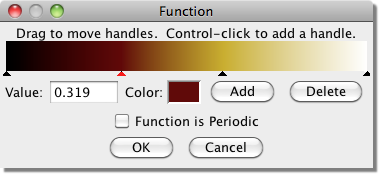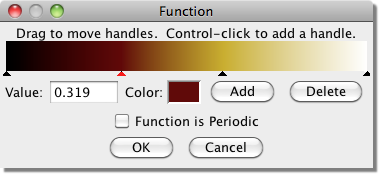Prev: Function Modules Next: Transform Modules
6. Color Function Modules
The modules in the "Color Functions" category have one or more number or color input ports,
and a single color output port. The output value is calculated by applying a function to the
input values.
Custom
This module represents a user defined mapping of numeric input values to colors.
Double-click the module to bring up a window in which you can edit the mapping.
You define it by specifying the output colors C(x) for a set of input values of x, where
x is between 0 and 1. The behavior outside the range [0, 1] is determined by the
"Function is Periodic" checkbox. If you select this option, the function will repeat so
that it has the same value at 0.2, 1.2, 1000.2, -0.8, etc. If you do not choose this
option, the function will be constant outside this range so that C(x) = C(0) for any
x<0, and C(x) = C(1) for any x>1.
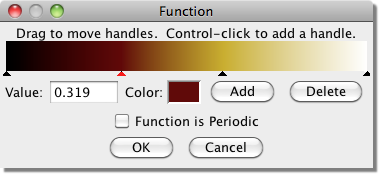
Blend
This module has one number input port, fraction, and two color input ports, color 1
and color 2. It uses the fraction input to interpolate between the two colors.
If fraction<0, the output equals color 1. If fraction>1, the output equals color 2. If
fraction is between 0 and 1, the output is a weighted average of color 1 and color 2.
Add
This module calculates its output by adding together the corresponding components of its two
input colors.
Subtract
This module calculates its output by subtracting each component of the second input color from
the corresponding component of the first input color.
Multiply
This module calculates its output by multiplying the corresponding components of its two
input colors.
Lighter
This module outputs whichever of its two input colors is lighter. (For the technically
inclined, which color is lighter is determined based on the luminance component of the
CIE XYZ color system.)
Darker
This module outputs whichever of its two input colors is darker (again, as determined based
on the luminance component of the CIE XYZ color system.)
Scale
This module has two input ports: one color and one number. It calculates its output by
multiplying each component of the input color by the input number.
RGB
This module has three numeric input ports, which allow you to specify the Red, Green, and Blue
components of its output color.
HSV
This module has three numeric input ports, which allow you to specify the Hue, Saturation, and
Value of its output color.
Prev: Function Modules Next: Transform Modules